Deploy and scale Colyseus servers in minutes
Ready to serve hundreds and thousands of CCU. No ops required.
- Deployments from CLI
- Predictable and affordable pricing
- Scale horizontally or vertically
- No imposed CCU/DAU/MAU limits
- Managed SSL Certificates
- 32 locations available worldwide
Features
Focus on building your multiplayer game or app, we handle the infrastructure.
Add new locations at the click of a button
Your application may have multiple locations. Each location gets its own HTTP endpoint.
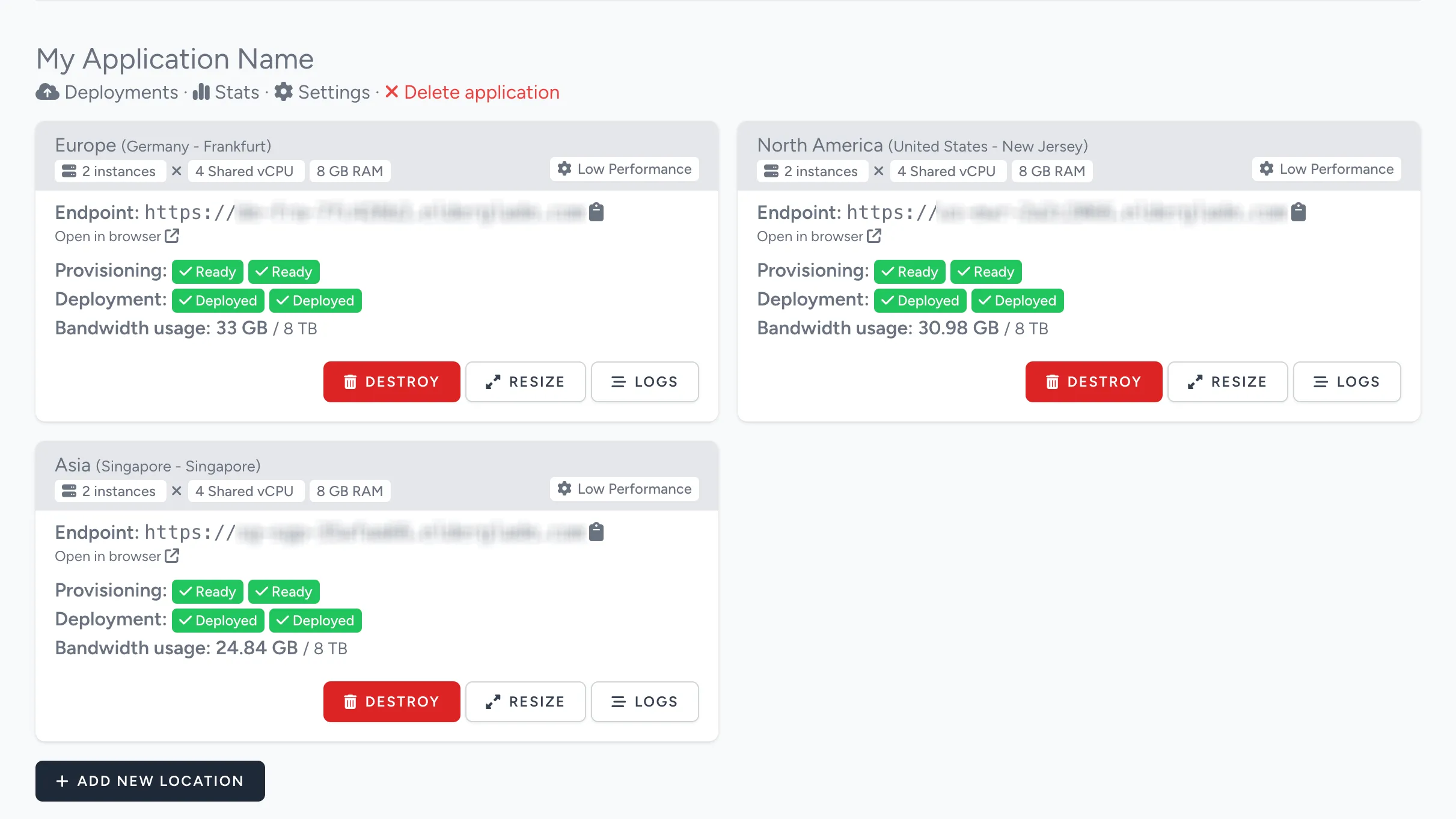
Monitoring & Alerting
Receive alerts whenever anything goes off on your servers.
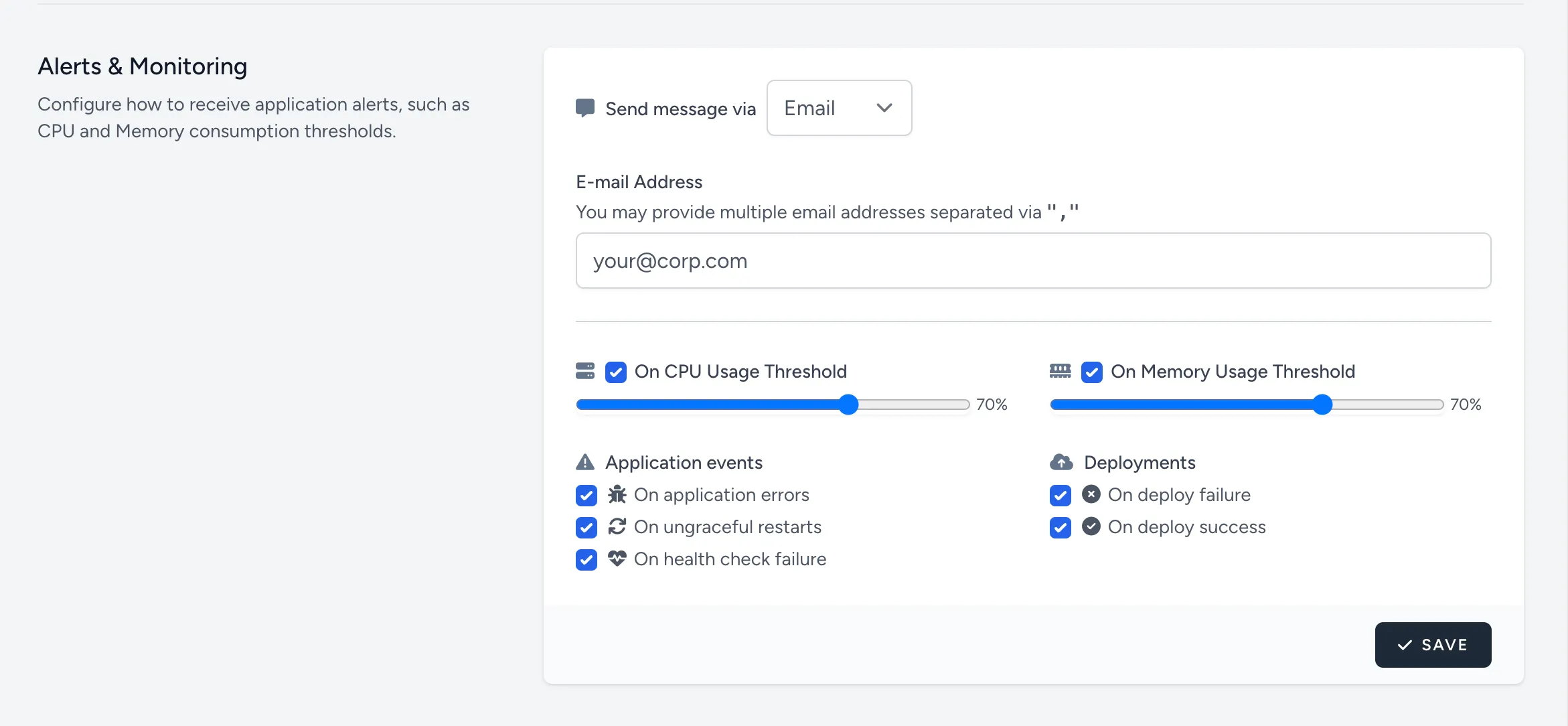
CCU, Room Count and Deployment Graphs
Have an overview of your server's activity.

Rolling Updates & Graceful Shutdown
Do not loose connections when deploying new versions of your server. See Graceful Shutdown

Pricing Simulator
Deploying to Colyseus Cloud
Steps required to deploy your Colyseus app to Colyseus Cloud.
Create a Colyseus app
npm create colyseus-app ./my-colyseus-server
cd ./my-colyseus-serverPush your sources to a Git repository
git remote add origin git@github.com:you/repo.git
git add .
git push origin mainDeploy it!
npm install @colyseus/cloud
npx @colyseus/cloud deployFAQ
Q: Does Colyseus Cloud offer a free tier?
A: Not at this moment.
Q: What happens if I delete the application I've already paid for?
A: When deleting an application, your account will be credited with the remaining unused time from that application. The credits will be used on the next new application
Q: Does Colyseus Cloud handle auto-scaling?
A: Not at this moment. If you need to handle heavier workloads, it is required to upgrade your deployment's resources through the Colyseus Cloud dashboard. We plan on adding support to auto-scaling on "horizontal scalability" deployments in the future.
Q: How many CCU can Colyseus Cloud handle?
A: The capacity of your servers will depend on how performant is your code, considering CPU usage and and amount of networked messages exchanged between server and clients. There is a capacity estimator in the pricing simulator, but take it as a grain of salt, as every application has its particular requirements. It is recommended to loadtest your application to identify its real limitations.
Q: What does it mean to "scale vertically"?
A: Vertical scalability is the term used when you have a single server instance, and you add more resources (CPU/Memory) to increase its capacity.
Q: What does it mean to "scale horizontally"?
A: Horizontal scalability is the term used when you distribute the load of your application across multiple server instances.
Couldn't find the answer you're looking for? Contact support.